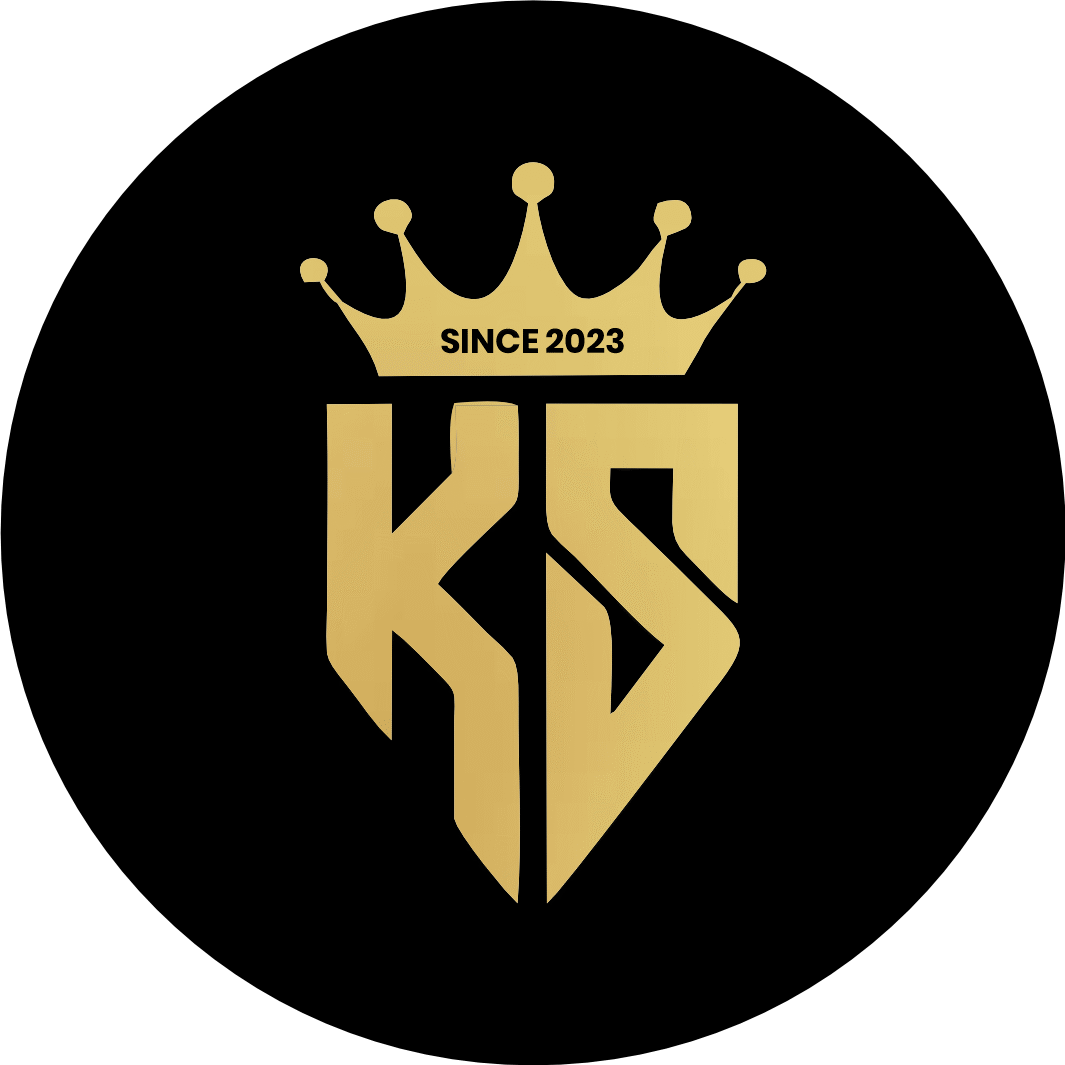Mastering the Fine-Tuning of Micro-Interaction Timing and Duration for Enhanced User Engagement 2025
Optimizing the timing and duration of micro-interactions is often overlooked yet critically influences user perception and overall engagement. Precise control over response latency and animation length ensures interactions feel responsive, intuitive, and unobtrusive. In this deep dive, we explore actionable strategies, step-by-step processes, and real-world techniques to help designers and developers fine-tune micro-interactions for maximum impact.
3. Fine-Tuning Micro-Interaction Timing and Duration for Optimal Engagement
a) Determining Ideal Response Latency for Different Interactions
Response latency, or the delay between a user action and system feedback, directly impacts perceived responsiveness. To optimize this, implement a structured response latency matrix based on interaction type:
- Primary actions (e.g., clicking submit buttons): aim for below 100ms to feel instantaneous.
- Secondary feedback (e.g., loading spinners): keep delays under 300ms to prevent frustration.
- Complex processes (e.g., data uploads): provide progress indicators with updates every 1-2 seconds to manage user expectations.
Use JavaScript timers and event loop insights to measure actual latency during testing, then optimize code paths to reduce delays. For instance, defer non-essential computations asynchronously to ensure critical feedback remains within the 100ms threshold.
b) Adjusting Animation Duration to Balance Noticeability and Distraction
Animation duration significantly influences user perception. To calibrate effectively, follow these steps:
- Define the purpose: Is the animation meant to confirm an action or draw attention?
- Set initial durations: Use industry standards—200-300ms for subtle feedback, up to 500ms for more noticeable animations.
- Test with users: Collect feedback on noticeability versus distraction.
- Refine iteratively: Use tools like Adobe After Effects or CSS transitions to adjust durations dynamically.
Pro tip: For hover effects, keep animations under 300ms to avoid sluggishness; for success states, lean towards 250ms for prompt confirmation.
c) Step-by-Step Guide: A/B Testing Micro-Interaction Timings
A robust approach involves systematic A/B testing:
- Identify variables: Response latency and animation duration.
- Create variants: For example, 200ms vs. 400ms for button feedback animations.
- Design test scenarios: Use real user flows in controlled environments.
- Collect data: Use tools like Google Analytics or Mixpanel to track click-through rates, bounce rates, and engagement time.
- Analyze results: Look for significant improvements in key metrics, then choose the optimal timing.
Example: A case study found that shortening the confirmation animation from 500ms to 250ms increased user satisfaction scores by 15% and reduced bounce rates by 8%.
Practical Implementation and Troubleshooting
Implementation Tips for Precise Timing Control
- Use requestAnimationFrame for smooth, frame-synced animations, especially for interactive visual cues.
- Leverage CSS transition-timing-function to fine-tune acceleration and deceleration (e.g., ease-in, ease-out).
- Implement asynchronous feedback via JavaScript promises to synchronize visual cues with backend responses.
Common Pitfalls and How to Avoid Them
Warning: Overly fast or slow feedback can either feel jarring or sluggish. Always test timings with actual users and adjust based on their responses.
- Over-optimization: Sacrificing clarity for speed can cause confusion. Ensure feedback is perceptible.
- Ignoring accessibility: Use motion preferences and consider users sensitive to animations. Provide options to reduce motion.
- Neglecting device variability: Test timings across different devices and network conditions.
Measuring and Refining Micro-Interaction Timings
Tracking Metrics and User Feedback
- Key Metrics: Focus on click-through rates, time to complete actions, and retention rates.
- Tools: Use heatmaps (e.g., Hotjar), event tracking, and session recordings to visualize interaction flow and timing issues.
- Qualitative feedback: Conduct user interviews and gather feedback on perceived responsiveness.
Iterative Optimization Process
- Analyze data: Identify bottlenecks or delays that cause user frustration.
- Adjust timings: Use data-driven insights to tweak response latency and animation durations.
- Retest: Repeat testing with new variants to ensure continuous improvement.
Expert Tip: Combine quantitative data with qualitative insights for comprehensive micro-interaction refinement. Small timing adjustments, even as little as 50ms, can significantly influence perceived responsiveness and satisfaction.
Final Integration and Long-Term Strategy
To sustain engagement, embed these timing and duration principles into your design system. Create detailed style guides that specify interaction timings, animation curves, and feedback standards. Use automated testing tools and continuous user feedback loops to keep micro-interactions optimized over time.
Remember, as highlighted in the broader context of «How to Optimize Micro-Interactions for User Engagement and Retention», meticulous attention to timing nuances transforms micro-interactions from mere embellishments to powerful tools of user satisfaction and loyalty.
For a comprehensive foundation, revisit «{tier1_theme}» to understand the core principles that underpin effective micro-interaction design. Combining foundational knowledge with precise timing control ensures your micro-interactions are not only engaging but also seamlessly integrated into the user journey.